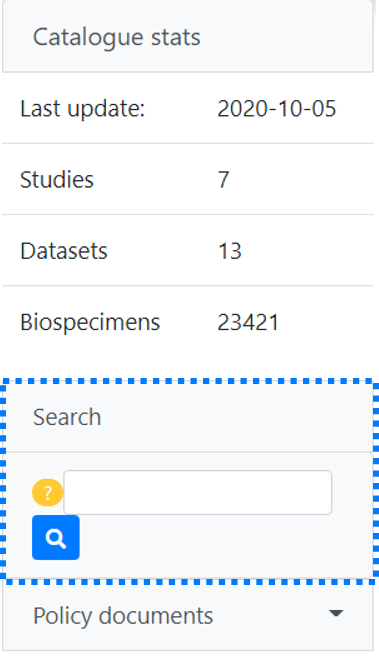A guide to the home page
Figure 2: A guide to the home page
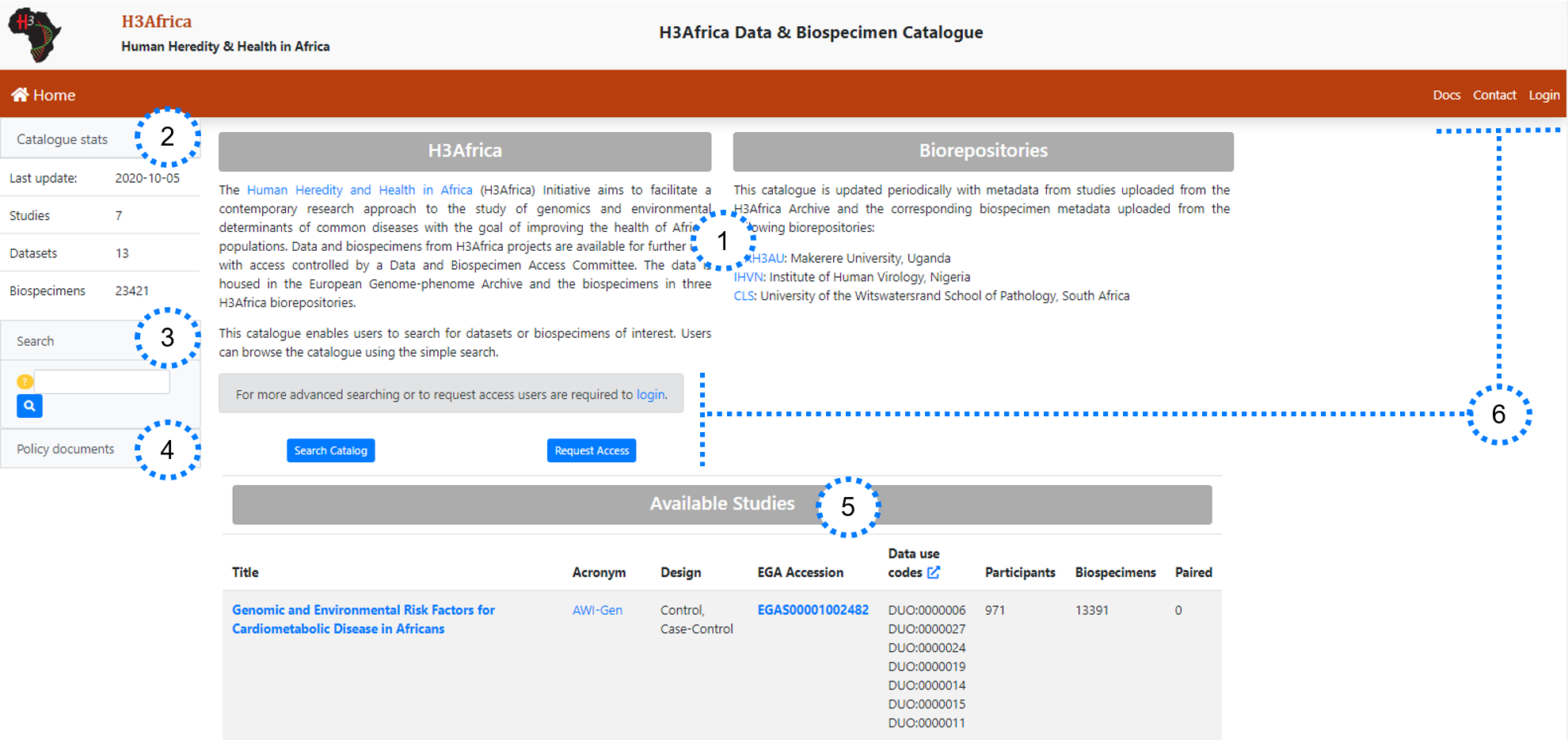
The home page consists of six main sections (anti-clockwise from centre), as depicted in figure 2:
- Introduction: background to the catalogue and links to relevant sites
- Content overview: a summary of the studies, datasets and biospecimens in the catalogue
- Basic search menu: a tool to search the catalogue using key words
- Policy documents: links to important documents for requesting data or biospecimens
- Available studiesi: a list of studies along with their key characteristics, such as their EGA study accession, the Data Use Ontology (DUO) codes linked to their associated datasets and the number of biospecimens available
- Response items: links to a range of functions:
- Docs: access the users’ guide
- Contact: access additional information or assistance
- Login: login or create an account
- Search catalogue: do an advanced search (login required)
- Request access: initiate the process of requesting data and/or biospecimens (login required)
i NOTES:
clicking on the the EGA accession (figure 3) links to the entry for the relevant study on the EGA website
clicking on the title or acronym of the study (figure 3) provides a more detailed description of the study as well as its associated datasets and biospecimens
the table lists the number of participants for whom data is available in the EGA (not the total number of participants involved in the study)
Figure 3: Accessing information about available studies
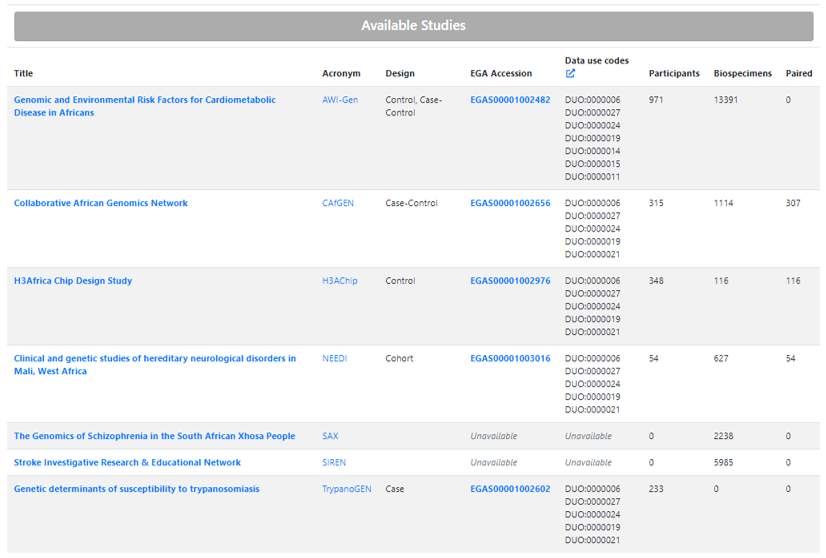
Using the basic search tool (login not required)
In order to identify relevant studies and review the associated datasets or biospecimens, researchers can use the basic search tool (figure 4). Alternatively, to access the advanced search tool, researchers should create an account and login.
Figure 4: Doing a basic search