Requesting biospecimens or data (login required)
In order to submit a request, the user needs to:
- create an account (as described in the previous section)
- (for biospecimen requests) agree to abide by the terms and conditions outlined in the H3Africa Biospecimen Sharing Policy
- (for data requests) agree to abide by the terms and conditions outlined in the H3Africa Data Sharing Access and Release Policy
NOTE:
Links to policy documents can be found in the menu at the lefthand side of the screen.
1. Adding content to the cart
Once relevant datasets or biospecimens have been identified (as described in the previous section), they can be added to the cart using the blue “Add to Cart” button (figure 6).
The number of biospecimens which match the query are displayed in the column labelled “# Biospecimens”. The number of biospecimens required can be specified using the box in the column labelled “# Requested” (figure 6).
Once data or biospecimens have been added to the cart, a message appears at the lefthand side of the screen (figure 6) to confirm that the relevant items have been added.
Figure 6: Adding biospecimens or datasets to the cart
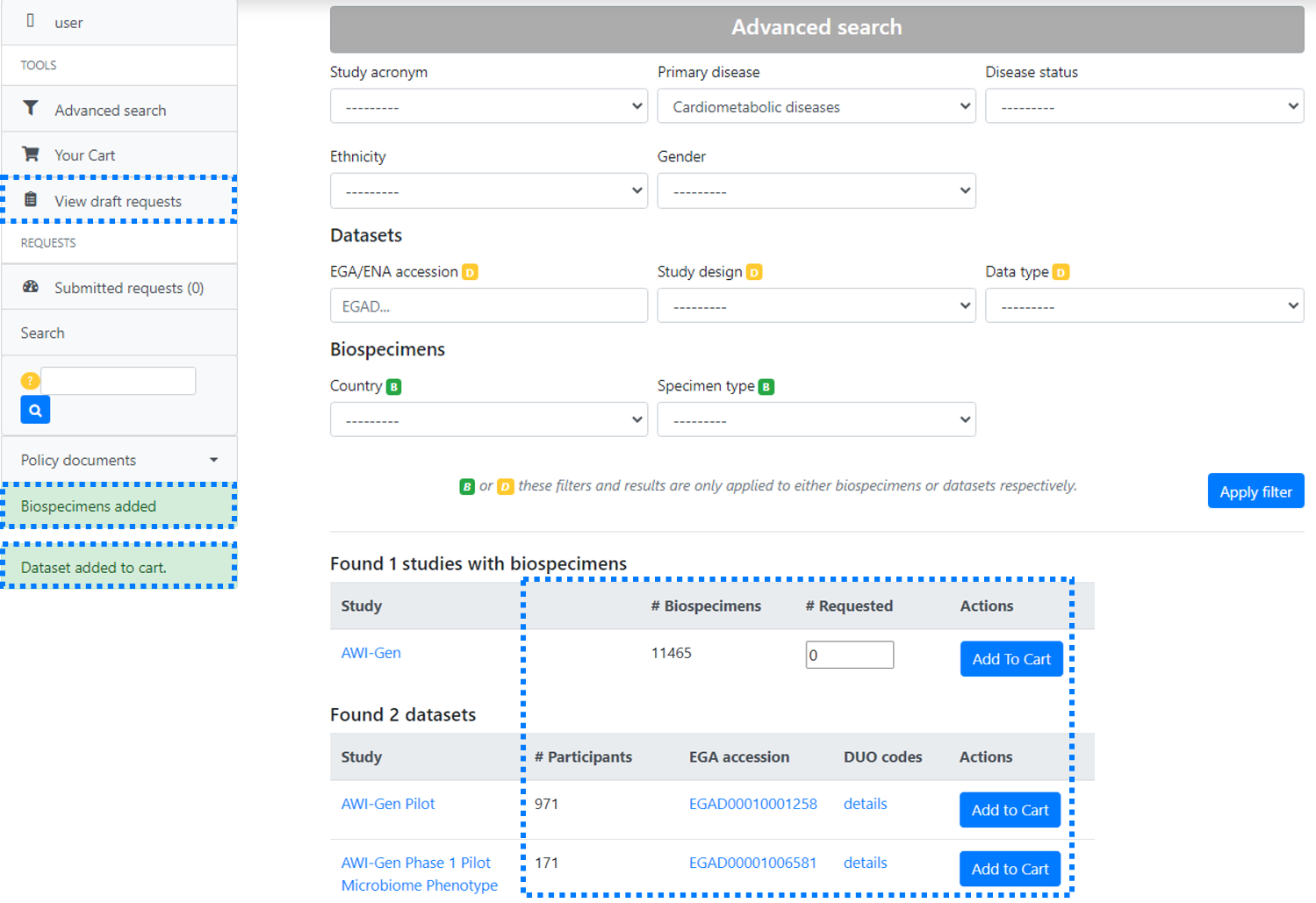
2. Reviewing the cart and creating a request
The contents of the cart can be reviewed at any point, by clicking on “Your Cart” in the menu at the left of the screen (figure 6). The items added during the most recent search are displayed.
Once all of the required items have been added to the cart, the user can create a request by clicking the green “Create request” button (figure 7). This will open a request form, which can be edited and saved using the blue “Save draft” button at the bottom of the form. The draft must be given a title before it can be saved.
When the request form is created, all items which had previously been added to the cart (i.e. not only items added during the most recent search) are automatically added to the request form, and the cart is cleared. Items that are no longer required can be removed by clicking on the red delete icon (see figure 7).
Figure 7: Reviewing cart contents and creating a request

NOTE:
A number of considerations are relevant when creating a request. The factors listed below are documented in the request form, which is submitted to the DBAC along with any request for data/biospecimens:
- research question being addressed and intended research methods
- research ethics, consent and study approval
- benefit to Africa and African collaborators
In addition, submitting the form requires uploading a number of documents, including:
- evidence of peer review for the proposed research
- evidence, in the form of publications, to show that the applicant has experience in the area of research
- a signed data access agreement
3. Submitting a request
The user can submit a request to the DBAC by clicking the green “Submit” button at the bottom of the request form. Once a request has been submitted, it will be reviewed by the DBAC. A response can be expected within about 4 weeks of submission.
Once a request is approved, the user receives a letter from the DBAC secretariat with further instructions.
Accessing additional information or assistance
For requests for bioinformatics or technical assistance:
https://helpdesk.h3abionet.org/
For queries related to data or biospecimen access, contact the DBAC:
dbac@h3africa.org
For queries about H3Africa studies, datasets or biospecimens:
https://h3africa.org/index.php/contacts/