Preprocessing example 2: Batch effects
Biological processes are not the only source of variability in datasets. Technical biases are also a source of variability in a sample. One of the challenges of data integration of large-scale transcriptomic datasets generated using different technologies is batch-specific systematic variations that present a challenge to batch-effect removal. ComBat is one of the most widely used tool for correcting those technical biases, called batch effects, in microarray expression data.
1. Microarray
Microarray experiments are very sensitive to experimental conditions: Equipment, agents,technicians,etc. Data generated from different “batches” (lab,time,etc.) can be quite different, but data from the same batch tend to be more similar. So batch effects are structured noise/bias common to all replicates in the same batch, but markedly different from batch to batch. ComBat. pyComBat (Behdenna et al, 2020) is a new Python implementation of ComBat (Johnson et al, 2007), a software which is one of the most widely used tool for correcting those technical biases called batch effects.
1.1 Methods to remove batch effects
-Based on linear model: batches cause location/scale changes. -Based on dimension reduction technique: SVD, PCA, factor analysis, etc.
2. RNAseq
Batch effects in RNAseq are also due to technical differences between your samples, such as the type of sequencing machine or even the technician that ran the sample. Removing this variability means changing the data for individual samples. The package BatchQC shows us if we have a batch effect. This R module provides interactive diagnostics, visualizations, and statistical analyses to explore the extent to which batch variation impacts our data. ComBat-seq is a batch effect adjustment tool for bulk RNA-seq count data. removeBatchEffect() in Limma and batch in Deseq2 is essentially treated as a covariate in the regression model.
3. scRNAseq
Effective batch-effect removal is also essential in scRNAseq. Batch effects can be highly nonlinear, making it difficult to correctly align different datasets while preserving key biological variations. The tools already developed for microarray data batch correction such as ComBat and limma could be employed on single-cell RNA-seq (scRNA-seq) data to address these challenges. SCANPY is one of the scalable toolkit used for analyzing single-cell gene expression data. It’s a Python-based implementation with advanced machine-learning packages, such as TENSORFLOW
3.1 Example
The following data has been used in the scGen paper Lotfollahi19, has been used here. It contains data for human pancreas from 4 different studies (Segerstolpe16, Baron16, Wang16, Muraro16), which have been used in the seminal papers on single-cell dataset integration (Butler18, Haghverdi18) and many times ever since.
import scgen
import scanpy as sc
Reading the train data
# note that this collection of batches is already intersected on the genes
adata_all = sc.read('data/pancreas.h5ad', backup_url='https://www.dropbox.com/s/qj1jlm9w10wmt0u/pancreas.h5ad?dl=1')
adata_all.shape
(14693, 2448)
counts = adata_all.obs.celltype.value_counts()
counts
alpha 4214
beta 3354
ductal 1804
acinar 1368
not applicable 1154
delta 917
gamma 571
endothelial 289
activated_stellate 284
dropped 178
quiescent_stellate 173
mesenchymal 80
macrophage 55
PSC 54
unclassified endocrine 41
co-expression 39
mast 32
epsilon 28
mesenchyme 27
schwann 13
t_cell 7
MHC class II 5
unclear 4
unclassified 2
Name: celltype, dtype: int64
To simplify visualization, it’s better to remove the 5 minority classes.
minority_classes = counts.index[-5:].tolist() # get the minority classes
adata_all = adata_all[ # actually subset
~adata_all.obs.celltype.isin(minority_classes)]
adata_all.obs.celltype.cat.reorder_categories( # reorder according to abundance
counts.index[:-5].tolist(), inplace=True)
Seeing the batch effect
sc.pp.pca(adata_all)
sc.pp.neighbors(adata_all)
sc.tl.umap(adata_all)
sc.pl.umap(adata_all, color=['batch', 'celltype'], palette=sc.pl.palettes.vega_20_scanpy)
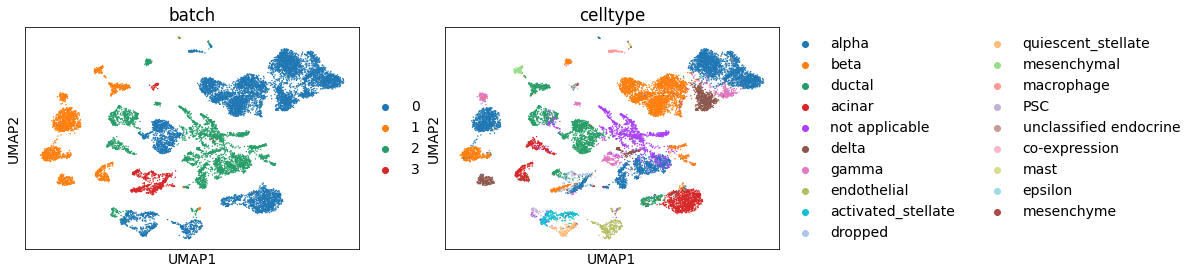
There’s a batch effect. It can be well-resolved using BBKNN [Polanski19].
%%time
sc.external.pp.bbknn(adata_all, batch_key='batch')
CPU times: user 2.31 s, sys: 79.4 ms, total: 2.39 s
Wall time: 2.23 s
sc.tl.umap(adata_all)
sc.pl.umap(adata_all, color=['batch', 'celltype'])
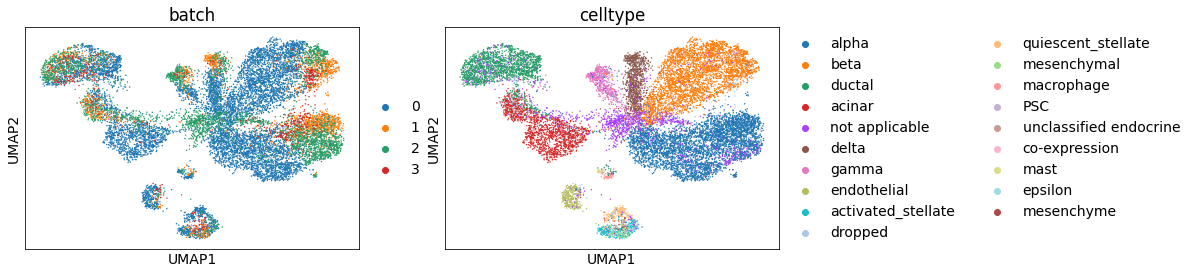

This work is licensed under a Creative Commons Attribution-NonCommercial-ShareAlike 4.0 International License.